Question: How do I add LinkWithin to my blog? They show up under other bloggers' posts. But how do I add them to mine?
Answer: It's SUPER easy. Here's how...
Just visit LinkWithin's website HERE. Then fill out the form (see image below). Once you click "Get Widget" it literally walks you though the rest. It even installs the widget for you. You WILL have to drag and drop the widget from your sidebar to the space below your posts. Happy linking!










































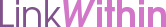









Thanks for this tutorial. I was always amazed by that strip of photos below some blogs - Link Within.
ReplyDeleteWhat does "Create a Link" mean? Will that make the blog that you are reading know that you stopped by and left a comment on their blog?
Thanks, Professor ☺.
Cabby Crafter, not sure what you mean when you ask what does "create a link" mean? If you're asking about the bottom of each post where it says "Gotta link?", yes that's where the blog owner can see who has linked to their post. This can be disabled or not also.
ReplyDeleteI found your link on centsational girl. What a find. Thanks for the great advice to a new blogger. I added you to my blog roll.
ReplyDeleteHello Sarah. Yup, I was wondering what "LINKS TO THIS POST and Create a Link" meant. I tried doing it using another blog and it recopied the original blog - perhaps that's the way it's supposed to be. Thanks for your help.
ReplyDeleteI don't have an "Add a Gadget" box underneath my Blog Post box. How can I add one?
ReplyDelete