1. Click on the Edit link.
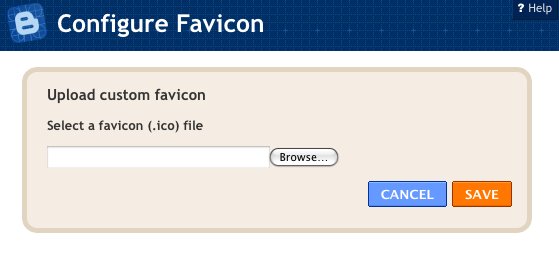
2. Then click Browse and upload your file. Then click Save.
If you use Blogger in Draft (if you use regular Blogger you won't see this yet) then you might have noticed a new tab in your Page Elements! Well, it's a quick way to add the beloved Favicon to your blog. All you have to do is create the correct size file (usually 16x16 pixels) and upload it to this tab.
Here's how to make an *.ico file in 30 seconds. No software to download...you need just a small picture. You can use *.gif, *.png and *.jpeg. These sites will convert any photo into a tiny picture. Use this site: http://converticon.com/ to convert your picture to an *.ico file.
We used our little bee as our favicon, so you might want to use something that represents your blog.
Some other options are: http://www.convertico.com/ or http://iconverticons.com/

















































Is the new tab supposed to be available to everyone? Or is still being added to some blogs?
ReplyDeleteWhy did I automatically get a Favicon that says Voting? I've never been able to figure that out!
ReplyDeleteThis is AWESOME!!! I am so glad, from a designer standpoint, that they added this feature. Should have had this all along!
ReplyDeleteThis is great but why don't I see it on my own browser?
ReplyDeleteYes, this is an awesome addition! However, there may be a problem for those of us who use a custom domain rather thatn the ".blogspot" domain...it's not working. :( I'm still investigating the issue so I don't have an answer to offer right now but if I do find one I'll forward it along! Sorry to be a Debbie Downer...but I thought it would be helpful to know you're not alone if you, too, have run into this. Hopefully the issue is a glitch and will be fixed soon!
ReplyDeleteThank you for the tip. I am able to transfer a pic to ico, but not able to upload it.
ReplyDeleteI have a custom domain so i probably have the same problem as Glass Peacock.
This is brand new to me. I don't know what a favicon is..I'll have to look that up on a search engine...Thanks for the tutorial :) :) Anything to learn is always good :) :) Love and hugs from Oregon, Heather :) :)
ReplyDelete