Question: How can I change my Blogger navbar to better match my blog?
Answer: It's so simple! Did you know that the color of the navigation bar that comes at the top of every Blogger blog can be changed? There are 6 basic options, and it takes 3 easy steps.
Step 1: Click on the "Design" link at the top of your blog inside the navbar:
Step 2: Click on the "Edit" under "Add and Arrange Page Elements" in the Navbar section:
Step 3: Choose the navbar style you like best. Hint: Transparent Light matches every blog. Click SAVE and you're done!











































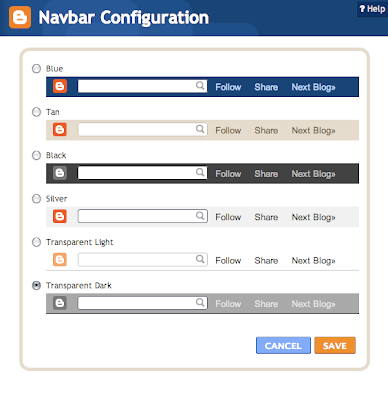









I just found your blog and wanted to say hi and let you know I am your newest follower. Love your blog! :)
ReplyDeletewww.purplebookbloggingmommy.blogspot.com